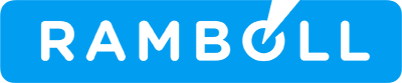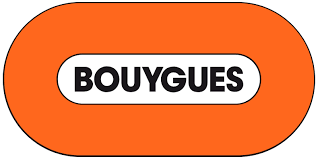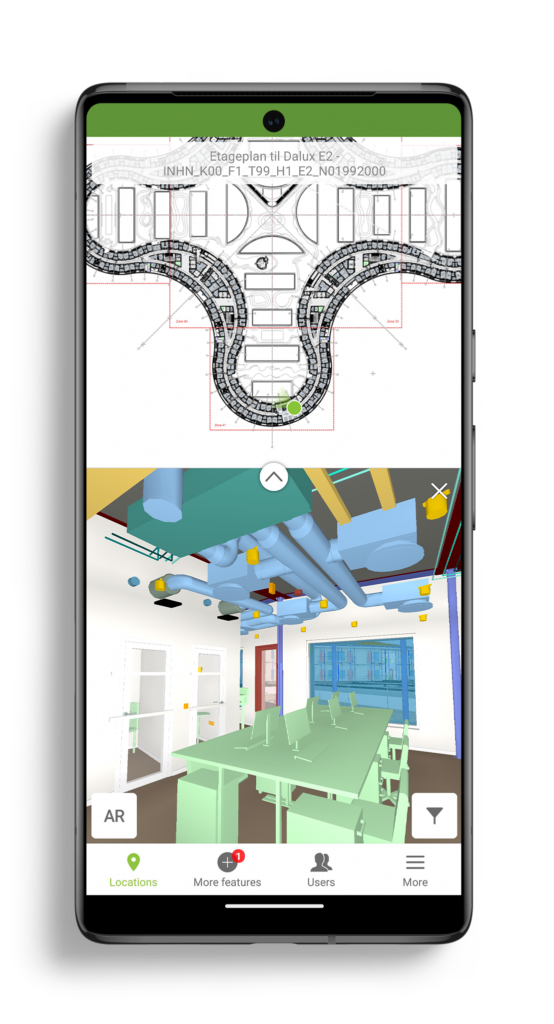-
Czech
-
Danish
-
Dutch
-
 Dutch (Belgium)
Dutch (Belgium) -
English (Canada)
-
English (Ireland)
-
English (UK)
-
Estonian
-
Finnish
-
French
-
 French (Belgium)
French (Belgium) -
 French (Switzerland)
French (Switzerland) -
German
-
 German (Austria)
German (Austria) -
 German (Switzerland)
German (Switzerland) -
Hungarian
-
Italian
-
Lithuanian
-
Norwegian
-
Polish
-
Portuguese (Portugal)
-
Romanian
-
Slovak
-
Slovenian
-
Spanish
-
Swedish
-
 Italian (Switzerland)
Italian (Switzerland)