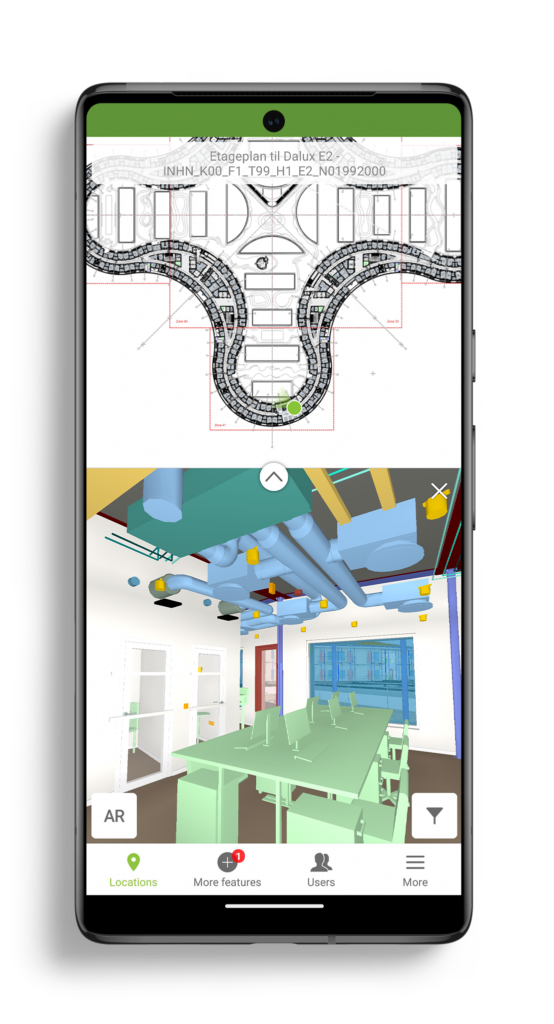Collect the right information from the right people and deliver it to the Client with confidence. Handover helps you collect information throughout the design, build, and commissioning phases of a project and track the delivery of information.
Define information templates including classification standard, create BIM filters for model objects, and combine them to automatically define what 3D objects require information. Alternatively define the scope in 2D without the need for 3D models
Using work packages (reusing those in Dalux Field or bespoke within Handover) you can define the user groups responsible for providing information and what the sign-off process is
See who is responsible for providing information, and where that information is in the approval process with the in-built dashboard. Everything you need to keep on track.
Drawing on our experience with facilities maintenance, Handover structures information in a way that ensures you get the right information from the right people in the way it can be used immediately.
Define the products on your project, or those you commonly use in your company. Attach manufacturer’s documentation and maintenance/warranty information to these products so the data is consistent.
Asset templates allow Handover to reuse your product data and information, whether they’re type or instance based, to give you consistency in both delivery specifications and data collection. You can also define assets without associated products so you can be supported regardless of detail and project requirements.
Use Handover as the basis of your O&M manuals to be handed over at the end of the project. Create your own custom folder structure and pull the approved information across from Dalux Box, or upload specific information from your own PC. All of the information can be exported, and all the information will be in the same folder structure as in Handover.
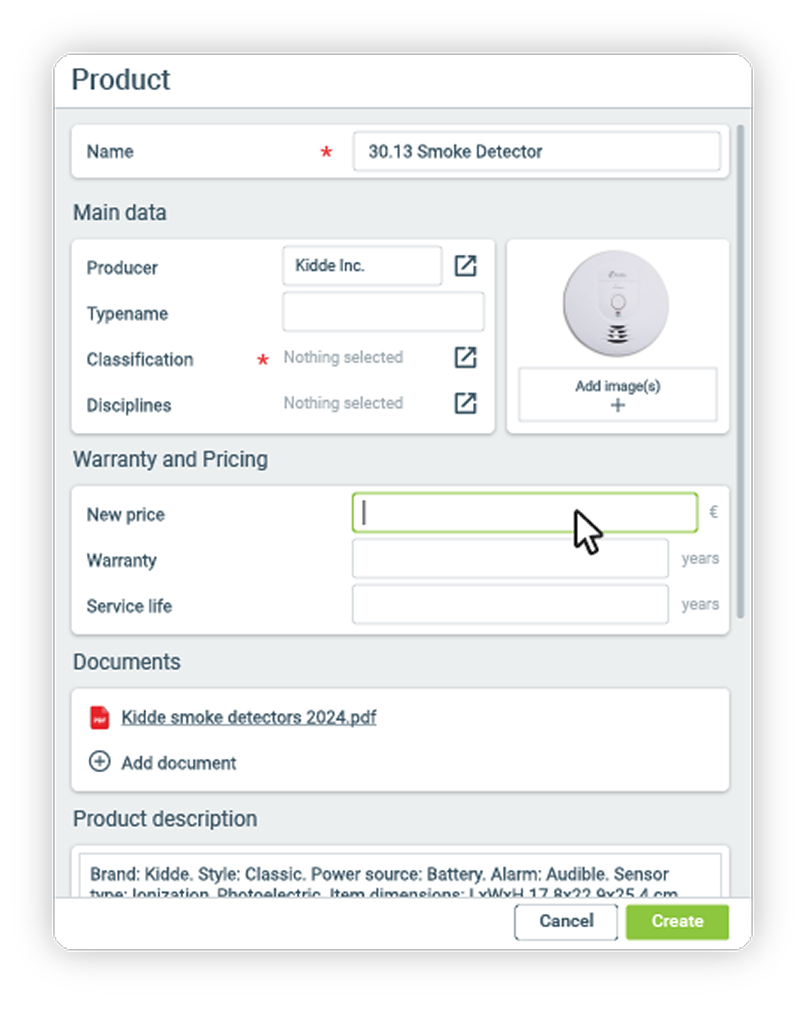
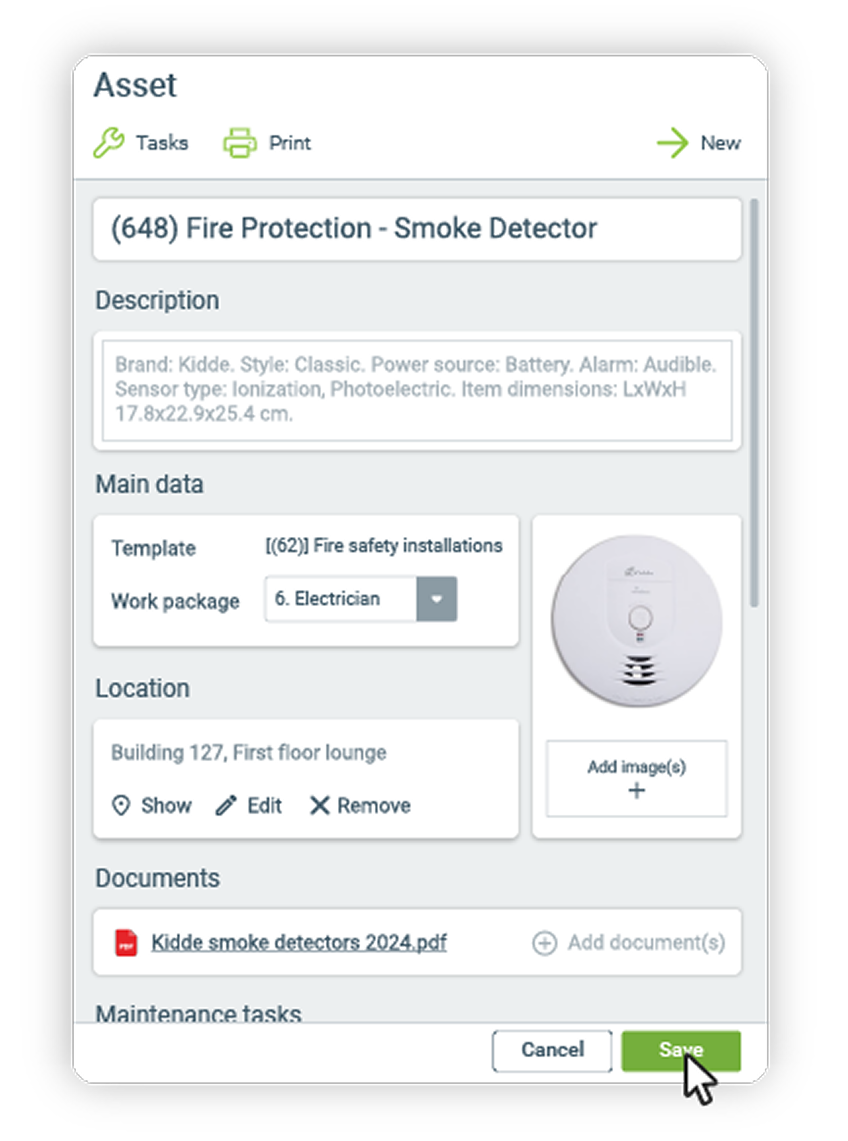
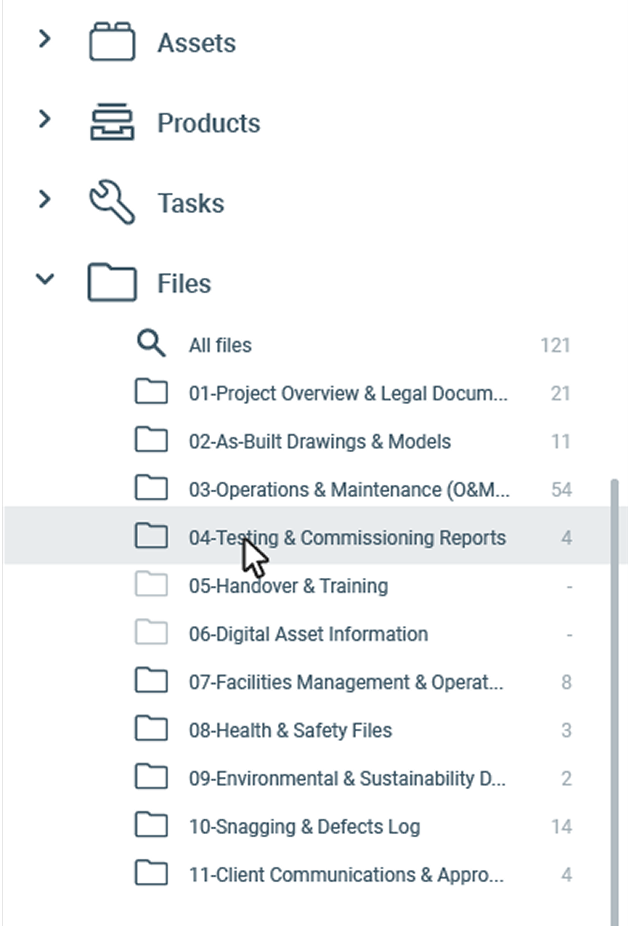

With the simple yet powerful dashboards built into Handover, you always see where you are with collecting and reviewing the information. These dashboards are automatically tailored to suit the person viewing them, helping every part of the team keep on track.

A clear and easy to read dashboard immediately shows you the overall status of the handover process.
Handover lets you raise and track tasks where information is not quite right or missing.
Handover is seamlessly integrated with Dalux Box, Dalux Field, and Dalux FM.
Pull published drawings, documents, and specifications direct from Dalux Box and populate your specific Handover folder structure.
Users are able to see outstanding Handover tasks within the same Dalux interface – no need to log-in to a separate area to keep track.
Transfer into Dalux FM all information you need, in the way you need it and maintain your building from the moment it’s handed over.
Whether you use Omniclass, Uniclass, CoClass, SFG20, or your own custom classification system, they can be imported into Handover with the Excel import functionality. Or, if you already use Dalux FM, you can import direct from your instance. If you need a little bit of help to get started, we also have a standard library of classifications you can use straight out of the box.
For assets, you can create property templates so only the relevant information for collection is associated. These properties can define text, lists, numerical data, true/false, URLs, or files to be uploaded.
All the information you need to effectively maintain your building and portfolio.
All these templates, including your standard products, can be defined within your company profile, reducing repetitive administration and helping you to standardize across projects.
Set specific work packages to have review workflows of information submitted. These workflows work like those in Dalux Field and can be customized to suit specific needs.
Define maintenance tasks against a product and import them to each applicable asset to enable day 1 maintenance to take place.
Create a specific task template to be sent if there’s an issue with the information provided, or if additional information is needed.
Working with COBie is as simple as a single click. Handover will do the hard work for you and help ensure you work with COBie in a compliant way.
A BIM Viewer a leggyorsabb és legjobb módja annak, hogy a BIM modelleket az összes projekttag kezébe juttassa, akár az építési területen.
Köszönjük, hogy regisztrált!
Nyissa meg levelezési postaládáját, hogy hozzáférjen a Dalux projektjéhez és befejezze a regisztrációt!
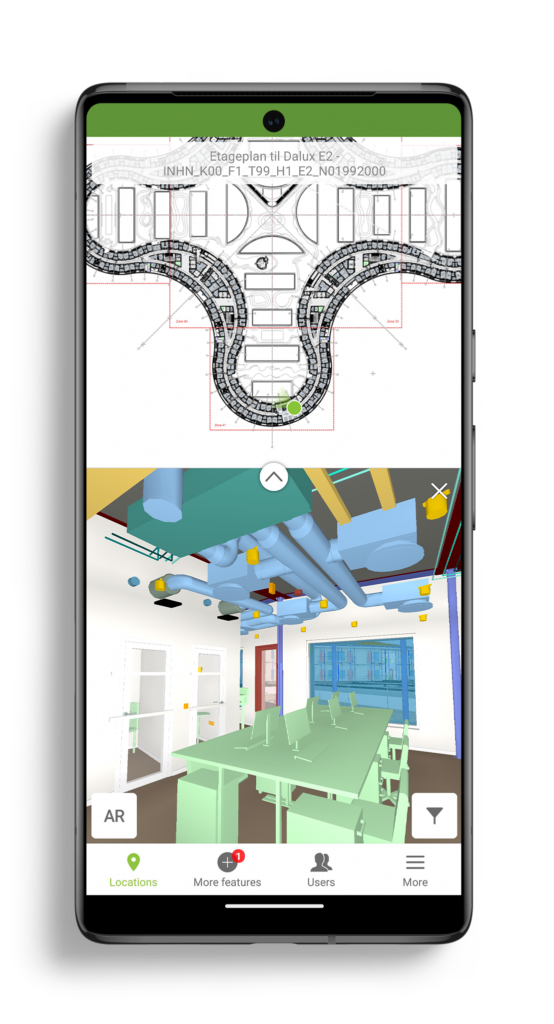
Our BIM Viewer is the fastest and best way to get your BIM models on site and in the hands of all project members.
Thanks for signing up!
Go to your email inbox to access your Dalux project and finish the registration.
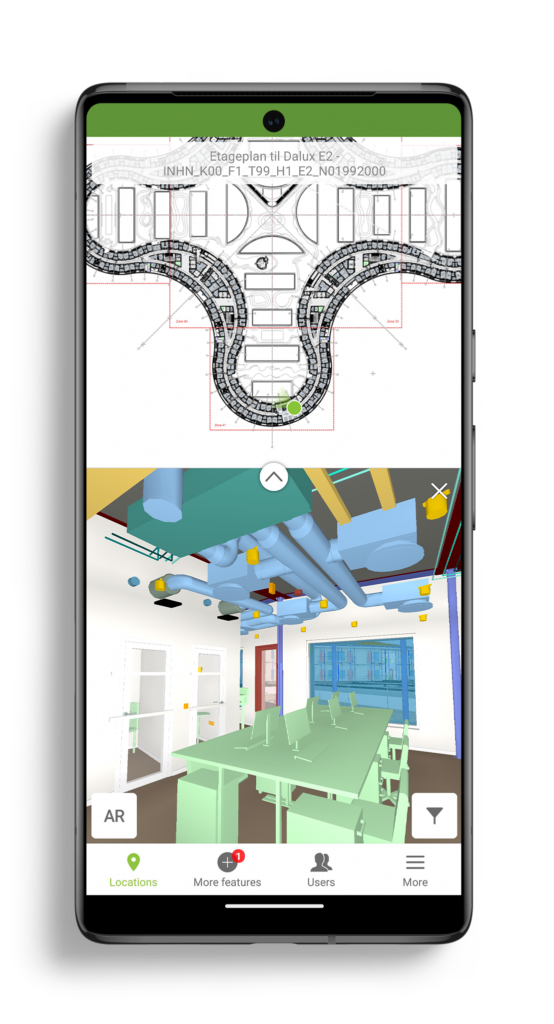
Our BIM Viewer is the fastest and best way to get your BIM models on site and in the hands of all project members.
Thanks for signing up!
Go to your email inbox to access your Dalux project and finish the registration.